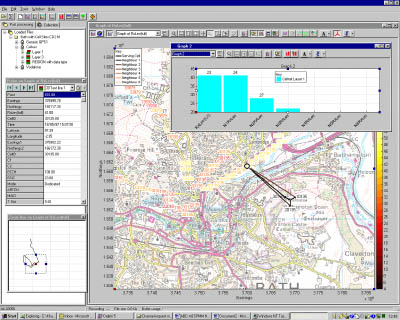
Figure 3 - Data Presentation and Analysis
This screenshot shows an application for presenting data from mobile network coverage tests.
The application is showing two graphs:
1. a bar graph of the mobile Rx Level with BSIC shown numerically.
2. a route map of the test showing the Rx Level in colour with the Cell ID shown numerically.
On the route map the point with the black circle round it is the position of the Probe (the Probe
window is shown at the top left). The base stations are also shown in the plot, with the solid
lines connecting the Probe point to the base station showing the serving cell and neighbours 1
and 2. The Zoom box (shown at the bottom left) allows the user to pan and zoom using the mouse.
Auto-scaling of the axes is also provided.
This application can also collect data from numerous devices (phones, scanners, GPS etc), and
shows similar plots in real-time. The configuration of the application can also be saved,
allowing previous graphs to be reloaded.
| 











