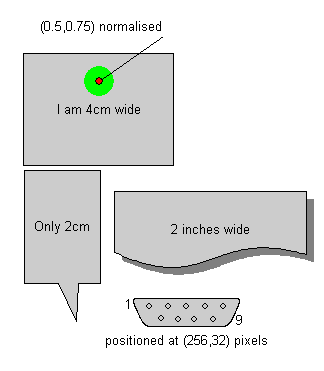|
All Schematic drawing objects can be positioned, and all objects can be sized (except lines, which do not have a "size"), with different units:
- CM. The SI Centimetres unit. This is the default unit when adding drawing objects to a diagram
- inches. The imperial Inch unit (1 inch = 2.54cm)
- pixels. The number of pixels on the screen
- normalised. This unit will position (or size) an object to its parent (e.g. an object positioned at x=0.5 y=0.5 will be drawn in the centre of its parent, even if its parent is resized). Normalised units are mostly used when creating widgets, and are the default units used by children of widgets (see Widgets).
- points. The unit used for sizing fonts (1 point = 1/72 inches)
- data. This unit is only available to objects whose parent is a view (this includes the diagram itself) and is normally used for creating graphs
Note that all units use the normal Cartesian grid, i.e. x increases from left to right and y increases from bottom to top.
Here is an example showing objects positioned and sized in various units:
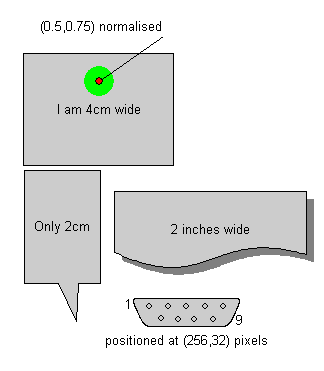
|